Kodály Course Registration
Registration for the Summer term begins in April.
Online Registration
Summer 2024 registration is open and will close July 5. Registration takes place through Inside Loyola > Student Planning. Please read carefully through the instructions below.
Step-by-step Registration Instructions
- Login to Inside Loyola, then click on the green icon that says Graduate Registration.
- On the next screen, you may need to input your login credentials again before you are taken to a demographic screen. Verify your demographic information and click Submit.
- On the "Welcome to Loyola Self-Service" screen, click on Student Planning to begin the registration process.
- Select Option #2 - Plan Your Degree & Register for Classes.
- If this is your first term of enrollment, you will need to click on Add Term and choose Summer 2024. (If you are unable to add a term, search for courses first and add one to plan. See continued instructions). From here, use the Search for Courses field near the top right. For example, if all of your courses begin with the Kodaly (KM) course code, type in “KM” and hit enter. To determine which classes you will need to take this summer, please refer to page 2 of your AKI Handbook for your summer course of study. Note that Certificate students will take courses with the “402” section code.
- Once you’ve found your designated courses, click on “View Available Sections” under each course, and then click the green button next to each one that says “Add Section to Schedule.” **This step is very important. You must add the section, not the course, to your schedule.**
- Once you have added all of your necessary classes, go back to the Student Planning > Plan your Degree and Register for Classes screen. You should see all your courses added to your calendar.
- Final Step: Click on the green Register Now button at the top right. All of your courses should now show in green on your schedule, meaning you have registered successfully.
Important: If the Register button is grey and you are unable to click it, check the top right corner of your screen for error messages, like this:
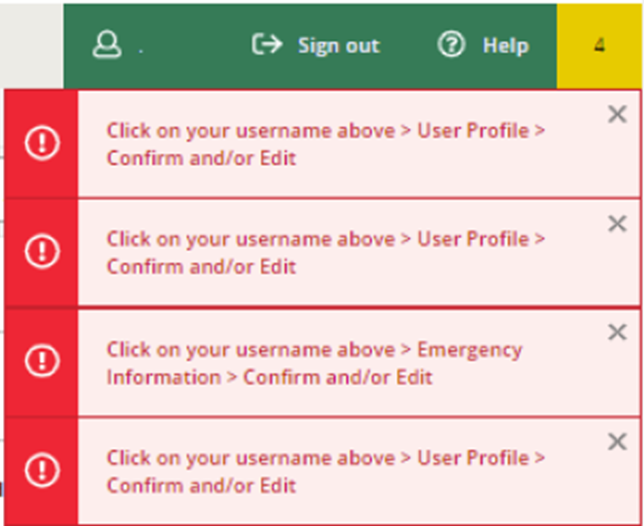
The most common roadblock is that you may need to confirm your address or add an emergency contact before the system will let you register. Follow the instructions in red, then return to your plan & schedule screen and complete the “Register Now” step for each course.
You can also download and follow this detailed registration guide to familiarize yourself with the system, your degree audit, and enroll in your graduate courses.
More instructions can be found here: Graduate Web Registration
Registration Deadlines
Registration will close on July 5. All students must register before the deadline. Please review the Academic Calendar for registration and drop/add deadlines. All registrations or changes of registrations (drop/add) should be done during these time frames.
Drop/Add
The deadline to drop or add a course is the first day of class. Students who need to drop or add a course, or both, after online registration closes can submit a Change of Registration form, found within Loyola Self-Service > Academics.
Change of Registration/Withdrawal from Courses or Program
During graduate registration, students can use the student planning portal to make changes to their schedule. The portal is open until the Friday before the start of classes. After the online registration period has ended, students who wish to add a course during the late registration period must submit a registration form to educationoperations@loyola.edu. Once the course has begun, paper registrations will not be accepted. If a student wishes to withdraw from a course, take a leave of absence, and/or withdraw from courses and the university. The student must complete the necessary paperwork.
Withdrawing from Course/the University/Leave of Absence Request
Withdrawing from Courses ONLY:
The student must submit the Change of Registration Form, which is located on Loyola Self-Service, select Academics on the left menu bar, then select the GR Change of Change Form. A withdrawal form a graduate course is not official until the form has been properly approved and has the appropriate signatures from the department. The course withdrawal period begins after the registration period ends as defined in the academic calendar. The student's permanent record shows a grade of W for withdrawal. The record of any student who received two or more W grade is reviewed prior to the student's continuance in the program. Failure to comply with the official withdrawal procedure results in a permanent grade of F.
Please note, Change of Registrations forms will not be approved if the request has been received after the withdrawal deadline.
Withdrawing from Courses and Leave of Absence Request
The student must submit the GR Leave of Absence form, which is located on Loyola Self-Service, select Academics on the left menu bar, then select the GR Leave of Absence. To learn more about a leave of absence request, please visit our academic catalog.
Withdrawing from Courses and the University.
The student must submit the GR Withdrawal from the University form, which is located on Loyola Self-Service, select Academics on the left menu bar, then select the GR Withdrawal from the University.
Transcript Requests
To order transcripts, please visit the Record's Transcript website.
Student Status Verification
Before making a student status request to the Office of the Registrar, verify whether the organization requesting this information has their own form that needs to be completed. If there is not a specific form, the Office of the Registrar will provide an official letter stating that you are or were a registered student during the particular term and the number of credits taken. Verification can also be requested using your Loyola email; send request to transcripts@loyola.edu. Verification can also be printed from the Academic Profile menu in WebAdvisor.
If your loan company has a form that needs to be completed, you must mail the form with a written request to the Office of the Registrar, Loyola University Maryland, Maryland Hall, 4501 N. Charles Street, Baltimore, Maryland 21210, to be processed. To avoid delaying the process, make sure the correct address for the loan company is provided.
VA Benefits
The Office of the Registrar should receive all forms for students eligible for Veteran Benefits. Please view the Registrar website for more information, in addition students can email vabenefits@loyola.edu
Ready to learn more?
Contact us at education@loyola.edu or 410-617-2990.Attend an Information Session
Ready to learn more?
Ready to learn more?Explore the following links or contact us at graduate@loyola.edu.